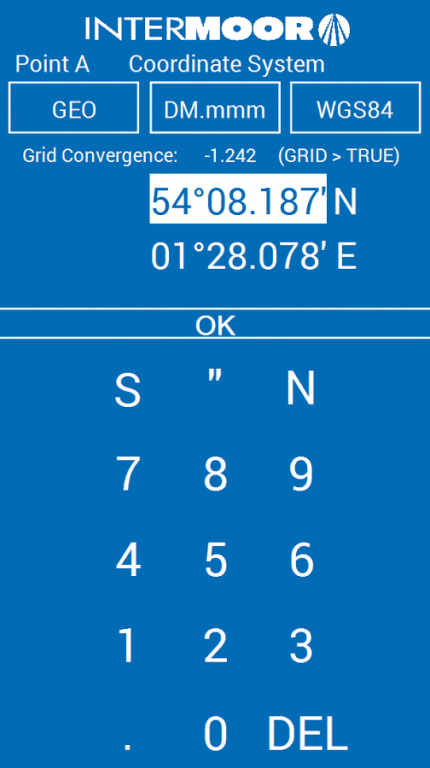UKCS Co-ordinate Calculator 1.0.0
Free Version
Publisher Description
United Kingdom Continental Shelf (UKCS) Co-ordinate Calculator is a simple app to convert between Universal Transverse Mercator (UTM) Co-ordinates and Geographic Co-ordinates on the ED50 datum or the WGS84 datum.
The app also calculates ranges and bearings between two points on both the projected grid and on the true surface of the ellipsoid.
It is designed primarily for use offshore the UK, in UTM Zones 30N and 31N and has support for the special zone TM 0N with Central Meridian 0°.
For transformation between the WGS84 and ED50 datum this app uses the UKOOA parameters (EPSG code 1311). This transformation is recommended for oil and gas industry use by Oil & Gas UK (previously called UKOOA).
All methods and parameters for datums, transformations and projections follow definitions as registered in the European Petroleum Survey Group (EPSG) database as follow:
WGS84 Datum –EPSG code 4326
ED50 Datum – EPSG code 4230
WGS84 – ED50 Transformation – 7 parameter vector transform - EPSG code 1311
UTM Projection – ref. EPSG Guidance note 7 part 2
ED50 / UTM zone 31N - EPSG code 23031
ED50 / UTM zone 30N – EPSG code 23030
ED50 / TM 0N – EPSG Code 23090
Refer to www.epsg.org for detailed parameters.
About the Developer
InterMoor (an Acteon Company) is a market leader in Mooring and Rig Move services in the UKCS.
This app was developed by Neil Allan, Senior Survey Engineer at InterMoor.
About UKCS Co-ordinate Calculator
UKCS Co-ordinate Calculator is a free app for Android published in the System Maintenance list of apps, part of System Utilities.
The company that develops UKCS Co-ordinate Calculator is Neil Allan. The latest version released by its developer is 1.0.0.
To install UKCS Co-ordinate Calculator on your Android device, just click the green Continue To App button above to start the installation process. The app is listed on our website since 2016-05-13 and was downloaded 11 times. We have already checked if the download link is safe, however for your own protection we recommend that you scan the downloaded app with your antivirus. Your antivirus may detect the UKCS Co-ordinate Calculator as malware as malware if the download link to com.intermoor.ukcscoordcalc is broken.
How to install UKCS Co-ordinate Calculator on your Android device:
- Click on the Continue To App button on our website. This will redirect you to Google Play.
- Once the UKCS Co-ordinate Calculator is shown in the Google Play listing of your Android device, you can start its download and installation. Tap on the Install button located below the search bar and to the right of the app icon.
- A pop-up window with the permissions required by UKCS Co-ordinate Calculator will be shown. Click on Accept to continue the process.
- UKCS Co-ordinate Calculator will be downloaded onto your device, displaying a progress. Once the download completes, the installation will start and you'll get a notification after the installation is finished.